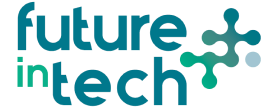About This Course
This course will teach learners the foundational skills in data analytics, including preparing and working with data; abstracting and modelling an analytic question; and using tools from statistics, learning and mining to address these questions. Learners will study techniques for how to go from raw data to a deeper understanding of the patterns and structures within the data, to support making predictions and decision making and thereby improving business performance.
Included in this course is Microsoft Power Bi which is amongst the most widely used tool for data visualization and business intelligence. Preparing for this exam will give you a comprehensive understanding of Microsoft Power Bi and strengthen your knowledge of Power Bi and enable you to build data connections with ease.
Duration: February to AugustParticipants: 20
Certification: Microsoft Power Bi Data Analyst
Learning Outcomes
Upon completion of this course participants will be able to:
- Understand the stages in Data Analytics
- Explore tools used in Data Analytics using many tools focusing heavily on Microsoft Power Bi
- Prepare data for analysis with Power Bi
- Model data with Power Bi
- Design effective reports in Power Bi
- Manage and secure Power Bi
Who Should Attend
This course is for those who are looking to build their Power Bi knowledge and gain an industry recognised certification. It would suit those looking to break into the Analytics industry along with those who have worked previously as data analysts or business analysts and are looking to upskill. Learners should have a good working knowledge of Excel.
Course Syllabus
Module 1: Introduction to Data Analytics and business intelligence in modern business
- Overview of data analytics in business; Introduction to the benefits of data visualisation
- Power BI interface walkthrough
Module 2: Power Query & Intro to Visualisation
- Data types, profiling, and cleaning
- Data Cleaning & Transformation
- Intro to visualisation best practices with examples
- How to choose the right visual for your data
Module 3: Data Modelling + Visualisation
- Data modelling
- Building data visualizations
Module 4: DAX (Part 1) + Visualisation
- DAX(Part 1)
- Building data visualizations continued
- DAX (Part 2)
- Data visualization best practices -reducing the noise
- Building drillthroughs to enhance analysis
Module 5: Designing Visual Reports
- KPI indicator visuals, tables,slicers, filters; Basic formatting and layout design
- Conditional formatting, drilldowns, bookmarks
- Advanced visuals
- Enhancing look and feel with logos and themes
Module 6: Creating Insightful Dashboards
- Usability, interactivity
- Using visuals to communicate insights effectively
Module 7: Analysing the Data
- Using slicers, filters, and comparisons to derive insights; Data interpretation
Module 8: Enriching Reports for End-Users
- User-friendly layouts
- Tooltips, navigation logic; Custom visual elements
Module 9: Deploying and Maintaining Reports
- Publishing to Power BI service
- Mobile-optimised views
Module 10: Data Connectivity & Advanced Power Query
- Connecting to data sources and shared semantic models
- Data source settings, credentials and privacy levels
- Import vs DirectQuery choices
- Creating and using parameters
- Pivot, unpivot, transpose
- Merge and append
- Create fact/dimension tables and keys
- Configure query load
Module 11: Power BI Service
- Dashboards, Distribution, Governance & Security
- Create dashboards and pin tiles; Workspaces and roles
- Publish and update content
- pps; Subscriptions and data alerts
- Gateways and scheduled refresh
- Row-level security (roles & group membership)
- Sensitivity labels
- Item & semantic model access
- Paginated vs interactive reports