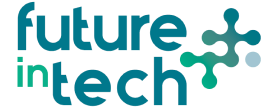About This Course
The CompTIA A+ certification is an internationally recognised industry-standard qualification for computer support technicians, held by more than a million people worldwide. This online course can open up a career as an IT technician through your practical training in installing, configuring, optimising, repairing and upgrading PCs, digital devices, and operating systems. You will be suited for work in an IT department, a retail computer environment or conducting home repairs.
Duration: 18 weeksParticipants: 25
Certification: CompTIA A+ 220-1001 (Core 1) & 220-1002 (Core 2)
Learning Outcomes
Upon completion of this course participants will be able to:
- Demonstrate baseline security skills for IT support professionals
- Configure device operating systems, including Windows, Mac, Linux, Chrome OS, Android and iOS, and administering client-based as well as cloud-based (SaaS) software
- Troubleshoot and problem-solve core service and support challenges while applying best practices for documentation, change management, and scripting
- Support basic IT infrastructure and networking
- Configure & support PC, mobile and IoT device hardware
Who Should Attend
Suitable for beginners to the IT industry. Gaining the A+ qualification is essential for anyone looking to pursue a career in IT support for roles such as IT Support Technician, PC Support, IT Helpdesk Engineer etc.
Course Syllabus
Core 1: CompTIA 220-1001 A+
- Managing and configuring Mobile devices.
- Install and configure laptop hardware and components.
- Connect and configure accessories and ports of other mobile devices.
- Configure basic mobile device network connectivity and application support.
- Managing and configuring networks.
- TCP and UDP ports.
- Networking hardware devices.
- Wireless networking protocols.
- Using networking tools.
- Managing and configuring hardware.
- Cables, connectors, RAM, storage devices, peripherals, add-ons, motherboards.
- Setup SOHO devices.
- Managing and configuring printers.
- Virtualisation and cloud computing.
- Cloud computing client-side virtualisation.
- Hardware and network troubleshooting: problem-solving, hard drives, RAM, CPUs and power, video, printing, mobile issues.
Core 2: CompTIA 220-1002 A+
- Managing and configuring Operating systems.
- Windows, OS, command lines, control panels, Mac OS, and Linux.
- Managing and configuring Security.
- Logical security and physical security.
- Malware, social engineering, threats, vulnerabilities, mobile security.
- Software troubleshooting.
- OS, security, malware, application issues.
- Devising Operational Procedures.
- Documentation, change management, safety, environmental issues, licensing, remote access.