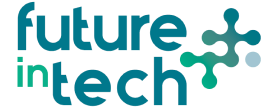About This Course
This course will teach students the foundational skills in data analytics, including preparing and working with data; abstracting and modelling an analytic question; and using tools from statistics, learning and mining to address these questions. Students will study techniques for how to go from raw data to a deeper understanding of the patterns and structures within the data, to support making predictions and decision making and thereby improving business performance.
Duration: 20 WeeksParticipants: 25
Certification: None
Learning Outcomes
Upon completion of this course participants will be able to:
- Understand the stages in Data Analytics
- Explore tools used in Data Analytics
- Gather and cleanse data
- Use statistical tools for analytical purposes
- Understand databases
- Create visualisations including dashboards
- Write technical documents
Who Should Attend
This course is for those learners who are new to Data Analytics and wish to gain knowledge of the concepts and their practical applications. Students can progress to further fields of learning in the Data Analytical domain or advance into employment as a junior Data Analyst. No pre-requisites.
Course Syllabus
- Module 1: Introduction to analytics and case studies
- Introduction to Data Analytics
- Case studies of successful analytics work from Google, Facebook, Kaggle, and Netflix etc.,);
Module 2: Data Analytics Tools
- Understanding the most popular data analytics tools and their functions
- In-depth focus on Excel for data cleansing and sorting, Tableau and Excel for data visualisation Advanced programming tools i.e. Python for powerful data manipulation & predictive analysis
Module 3: Statistics
- Using statistical tools for understanding distributions and probability (means, variance, tail bounds). Hypothesis testing for determining the significance of an observation
- Practical application of statistical tools
Module 4: Data Cleansing
- Understanding the importance of Data Cleansing
- Students will take raw data and import it into excel. Using advanced Excel features, they will learn how to cleanse and manipulate data.
Module 5: Databases
- An introduction to Databases and how to manipulate data using SQL.
- Importing data into databases from external sources.
- Using SQL to arrive at data discoveries that will aid business performance
Module 6: Visualisation
- Importing data from external sources into the visualisation tools.
- Graph representations of data. Measurements of centrality and importance. Recommendations for interpretations of data using visualisation
- Visualisation Case studies
- Data Mining
- Creating your own visualisations, including dashboards
- Understanding outliers
Module 7: Technical Report Writing
- Understanding the key concepts and layouts of technical writing documents
- Technical Document Case Studies
- Best Practises in Technical Report Writing
- Creating your own technical report.